IMARE Image Registration Toolbox
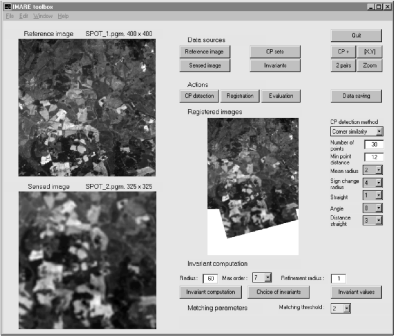
System is available on request, please, fill this form and we will send you back MATLAB code.
System overview
IMARE toolbox, created in MATLAB 5.2.1, provides functions for the feature-based image registration. The base algorithm implements the registration method, developed in our laboratory. The toolbox offers easy selection of images for registration as well as of parameters of registration subroutines. The toolbox supports evaluation and visualization of achieved results and their saving for future processing.
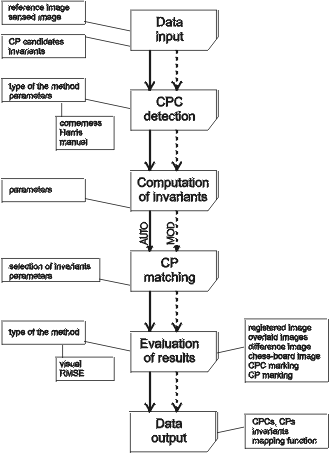
IMARE toolbox: Flowchart.
IMARE toolbox highlights include:
- Registration of mutually rotated and shifted images that may or may not be also blurred.
- Two levels of automation: An automatic registration (AUTO processing) or a semi-automatic registration (\it MODprocessing) where each step of the registration can be customized by the user (selection of the method, parameter settings, etc.).
- Easy access to data input and output procedures. Most common image formats are supported. Internal data of registration subroutines such as control point coordinates, computed values of invariants can be also saved and re-loaded. An internal format is used.
-
Choice of the method for feature (CPC) detection. The user can choose one of the implemented detectors, import
CPC coordinates detected earlier from a database or include new detector to IMARE toolbox.
-
Selection of invariant descriptors. The user can specify a subset of invariants, which should be used for CP
matching.
-
Graphical user interface (GUI), which facilitates the whole process of setting of parameters for registration
subroutines.
- Visualization and evaluation of the quality of feature detection and of the achieved accuracy of the registration.
System requirements
The system does not have any special requirements. The toolbox requires MATLAB 5.2.1 and Image Processing Toolbox 2.1. It can be run on WIN and UNIX platforms, where MATLAB 5.2.1. is runable.
Data input and output
Images
The following image formats for importing the images, which are to be registered (reference and sensed images) and for saving the registered images are supported: PGM (Portable Gray Map), BMP (Windows Bitmap), JPEG (Joint Photographic Experts Group Standard), PCX (Windows Paintbrush internal format) and TIFF (Tagged Image Format).
Detected CPCs
CPCs detected earlier in the toolbox or the ones stored in a database or generated by other feature detectors
can be imported to the current session of IMARE toolbox. CPCs detected during the session can be saved. Two data formats for storing the detected CPCs are supported: coordinates of detected CPCs as a plain text (*.txt files) or binary matrices, where ones correspond to the CPC positions, saved as PGM images (*.pgm files).
Computed invariants
Invariant descriptor values computed earlier can be imported and the currently computed ones exported.
The information about parameters used for computing the descriptor values is stored in file headers.
Registration results
The registered sensed image and computed estimates of the mapping function parameters can be stored. The main image formats mentioned above are supported.
Data processing
CPC detection
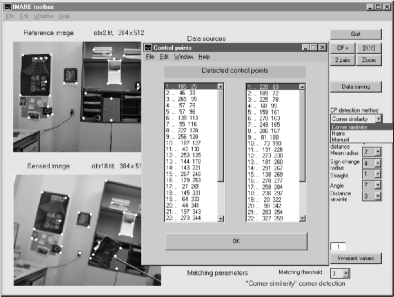
IMARE toolbox: Choice of the method for CPC detection.
Detected CPCs can be marked in the Reference and Sensed images or their coordinates can be listed.
The CPCs can be loaded from a database or computed. Three different methods for the CPC detection are implemented in IMARE toolbox. The CPC detection section of the toolbox is extensible -- other detectors can be implemeneted and easily added.
In the activated MOD mode, the user has a choice of one of the following three methods for the CPC detection:
- Manual detection: The user can choose a specified number of CPCs manually on the screen using a mouse. The Zoom function facilitates an accurate selection of points.
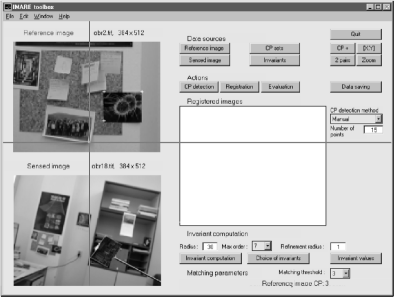
IMARE toolbox: Manual CPC detection. The images can be zoomed to achieve higher accuracy of the detection.
- "Cornerness" detection: The implementation of the feature detection method developed in our laboratory. Optionally, the user can change the settings of parameters of the method using a GUI.
- Harris detection: An implementation of the Harris detector. The Harris method is often used as reference feature detector. Parameters of the method can be also changed by a GUI.
In the activated AUTO mode, the cornerness detector is used for the CPC detection. The parameters are set to default values.
Invariant computation
The values of invariants can be either loaded from external files or computed. If MOD mode is activated, parameters of the method for the computation of the invariants can be changed by the user (the size of the feature neighborhood for computation of invariants, the maximum order of computed invariants, the threshold for the refinement of feature correspondence). An option to select a subset of computed invariants for the image registration is provided.

IMARE toolbox: Selection of the invariant descriptors. After the first stage of the CP matching, the estimated two most-likely corresponding CP pairs can be visualized (points inside black and white circles).
Image registration
From the invariant description of the detected features, the parameters of the mapping function are computed by means of the Match registration method. The implemented similarity transform models the mapping function. The transform coefficients are computed by means of the least square method. The registered sensed image, transformed by the estimated mapping function, is generated. The type of an interpolation method to be used (nearest neighbor, bilinear, bicubic or spline interpolation) for the image resampling can be specified. In MOD mode, parameters of the registration method can be changed.
Visualization and evaluation
Detected features
The detected CPCs are marked in the Reference and Sensed Image windows. They can be individually visualized in separate windows or their coordinates can be listed.
Image registration
IMARE toolbox offers various possibilities of evaluating the results of the accomplished registration. The RMSE (root mean square error) method for the evaluation of the registration accuracy is provided. Point pairs required by the RMSE method can be imported from a file, selected manually or chosen from the set of available matched CPs.
These points are then omitted during the computation of the mapping function parameters. For visual evaluation, several visualization subroutines have been implemented to show the achieved accuracy of the registration. The possible graphical output is:
- The registered sensed image itself. The sensed image is transformed by the estimated mapping function.
- The average image. The registered sensed image is overlaid over the reference image. The intensity values in the overlapped area correspond to the average of intensities of pixels from the reference and the sensed images.
- The difference image. The intensity values correspond to the absolute difference of the intensities of pixels from the reference and the transformed sensed images.
-
The chess-board image. It is composed of the square patches taken alternately from the reference and the transformed
sensed images.
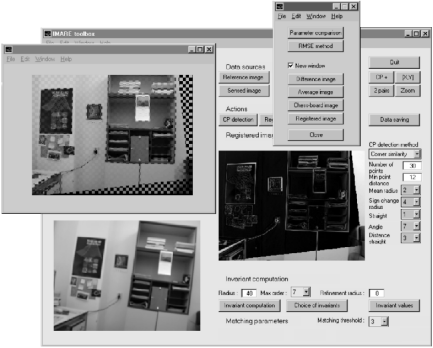
IMARE toolbox: Evaluation of achieved accuracy of the registration. The difference and the chess-board images are shown.
Optionally, two best corresponding pairs of CPs from the sensed and the reference images, which are to be used for the first rough estimation of the mapping function parameters, can be highlighted. The listing and the display of CP pairs, which were established as corresponding and were used for the computation of parameters during the second parameter estimation, are also supported.
IMARE toolbox proved its applicability as an image registration tool during the experiments, which have been carried out. It is easily extensible; new types of features, feature descriptors and matching algorithms can be added. The graphical user interface facilitates the setting of method parameters and allows the user to study the influence of the values of the parameters on the accuracy of the registration results. The visualization subroutines help to evaluate the achieved results.
